三星Note 4(N9100)手机要怎么使用手电筒呢?三星Note 4(N9100)手机内置了手电筒。当我们开启该功能后,闪光灯将发出持续亮光来照明。那么要怎么使用手电筒功能呢?下面百事网小编给大家分享一下三星Note 4(N9100)手机使用手电筒的使用教程。
三星Note 4(N9100)使用手电筒功能教程:
1、在待机页面下,双手指同时向屏幕中央合拢,如下图;

2、点击屏幕下方的【小组件】,如下图;

3、点击【设定】下的图标,如下图;

4、点住【手电筒】小组件不松手,直接将其拖动到主屏页面上松手即可,如下图
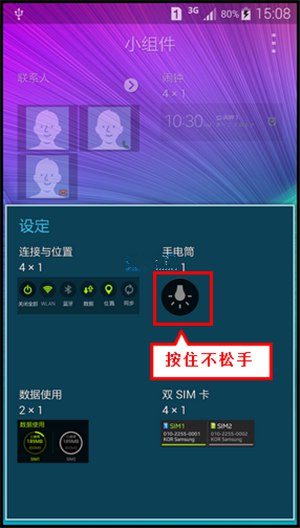
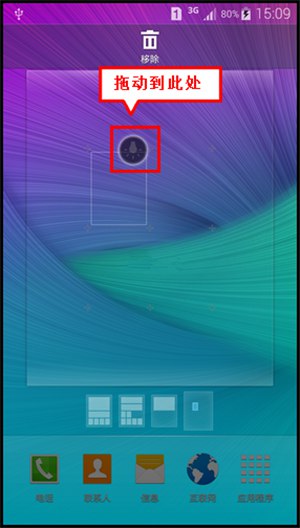
5、点击桌面的【手电筒】,当图标变为绿色时,手机背面的闪光灯将发出亮光。再次点击【手电筒】,闪光灯将关闭,如下图;
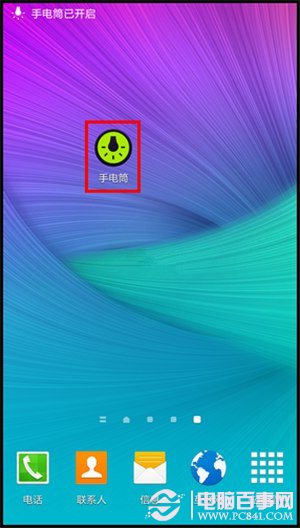
以上是三星Note 4(N9100)手机使用手电筒的使用教程。不懂怎么使用手电筒的机友可以试试小编给大家分享教程。