在呼叫通话时,有些小伙伴可能会遇到这样的情况:网络信号很好,但就是不能进行呼叫通话,并且会显示“移动网络不可用”(如图1所示),有时也会在左上角出“三角形感叹号”图标。下面就和百事网小编一起来看看移动网络不可用的解决办法吧。
此情况建议检查网络设置,如果手动设置手机网络连接错误,手机将不能注册到正常的网络服务。为了更正这一点,请在“可用的网络”设置区域内选择【请自动选择】选项,具体操作请按照以下步骤进行:
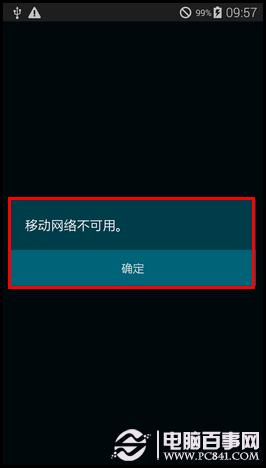
(图1)
第一步
在待机页面下,点击【应用程序】。

第二步
点击【设定】。

第三步
点击【更多网络】。

第四步
点击【移动网络】。

第五步
点击【网络运营商】。
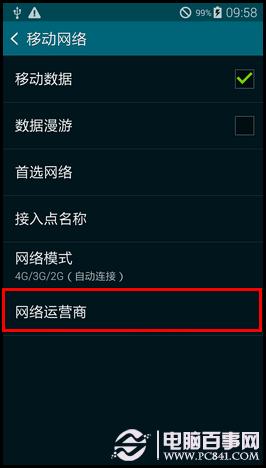
第六步
点击【请自动选择】即可自动进行搜索。

第七步
完成以上操作后,左上角的“三角形感叹号”图标将消失,且显示“已在网络上注册”。

提示:若以上操作后,问题依然存在,请尝试以下操作:
1.更换其他SIM卡尝试。
2.重启手机尝试。