Vovsoft Speech to Text Converter-Vovsoft Speech to Text Converter下载 v1.0最新版
应用软件(application software)是和系统软件相对应的,是用户可以使用的各种程序设计语言,以及用各种程序设计语言编制的应用程序的集合,分为应用软件包和用户程序。应用软件包是利用计算机解决某类问题而设计的程序的集合,供多用户使用。
Vovsoft Speech to Text Converter最新版是一款简单便捷实用的语音转文本软件,Vovsoft Speech to Text Converter最新版提供自动语音识别功能,支持多种语言,快速转换为文本,Vovsoft Speech to Text Converter官方版支持使用麦克风录制声音或者是从音频文件中加载声音,转换为高质量的文本。
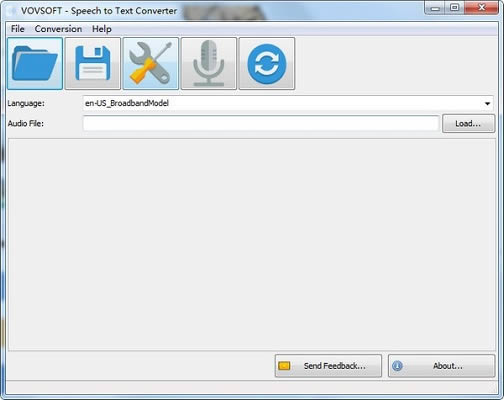
Vovsoft Speech to Text Converter软件功能
1、将语音转换为文本
自动语音识别功能可将英语,西班牙语,法语,阿拉伯语,巴西葡萄牙语,日语,韩语,德语和普通话转换为文本。该实用程序可以节省您录制采访,会议或任何长音频文件的时间。
2、记录或加载音频文件
您可以使用麦克风录制自己的声音,也可以从任何音频文件(MP3,FLAC,WAV,OGG,WEBM)中加载声音。您也可以尝试对低质量文件使用窄带模型。请注意,更高质量的音频可以改善效果。
3、自动语音转文字转录
当前版本支持IBM Cloud Speech to Text API,该API每月最多可免费翻译500分钟。
Vovsoft Speech to Text Converter安装步骤
在本站下载Vovsoft Speech to Text Converter最新版软件包,解压,运行“exe.文件”
双击打开,进入安装向导,单击Next

继续安装前阅读协议,点击I accept...,点击Next
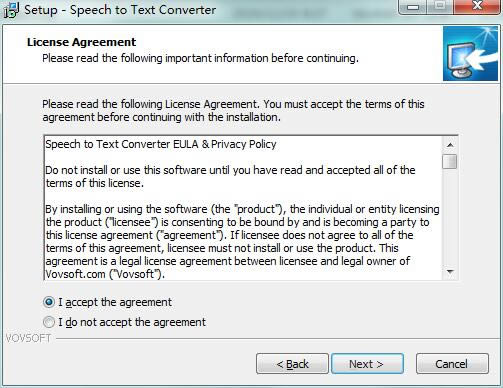
选择安装位置,默认c盘,点击Next
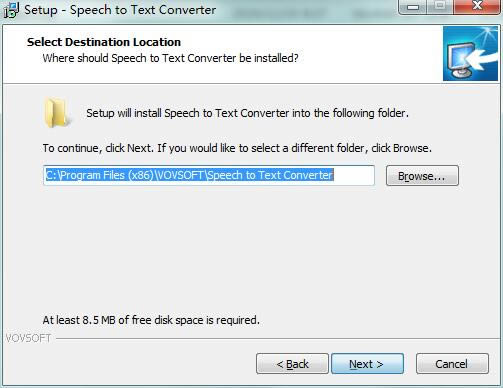
选择开始菜单文件夹,点击Next
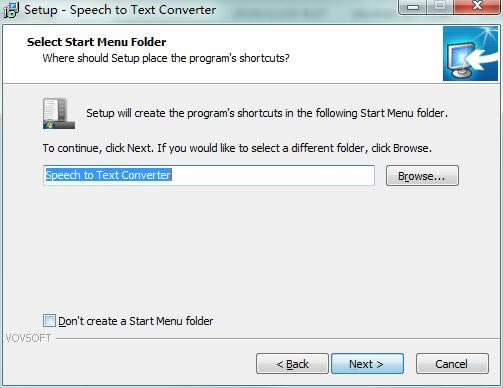
选择附加任务,点击Next
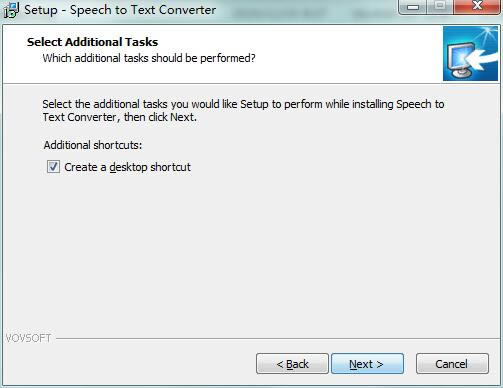
准备安装,点击Install
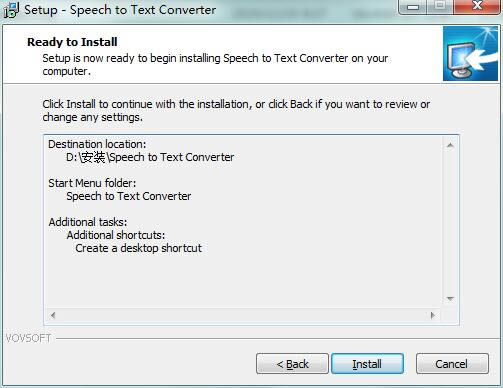
Vovsoft Speech to Text Converter最新版正在安装,耐心等待一下
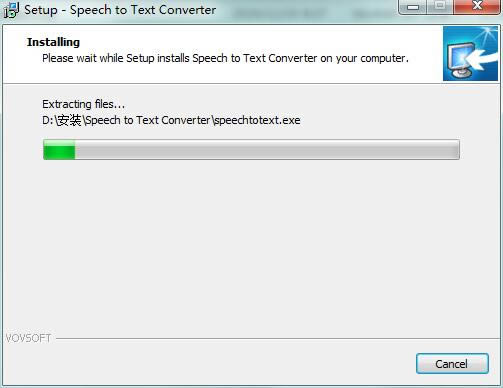
安装完成,点击Finish,退出安装向导
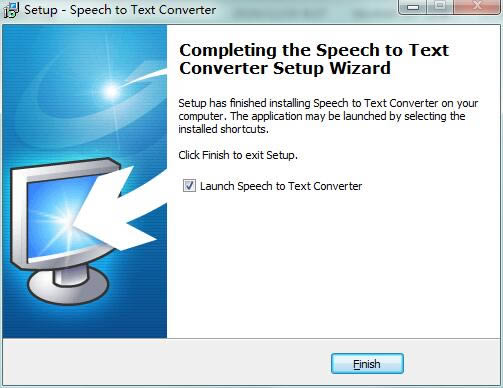
Vovsoft Speech to Text Converter更新日志
- 优化内容
- 细节更出众,bug去无踪
应用软件是为满足用户不同领域、不同问题的应用需求而提供的那部分软件。 它可以拓宽计算机系统的应用领域,放大硬件的功能。
……
Vovsoft Speech to Text Converter-Vovsoft Speech to Text Converter下载 v1.0最新版网盘提取码:2.26 MB
>>本地高速下载
>>本地下载