自从微信升级到6.1版之后,我们可以方便的通过附件栏发微信红包了让用户发红包变的更方便。想必很多用户在过年之前都会发出一些红包给好友吧,那么当用户在发出红包的过程中,都不知道自己发出多少红包钱了,那么该微信怎么查看发出的红包呢?今天百事网小编就教大家微信查看发出的红包数量方法。
1,首先在手机上点击打开最新版【微信】,如下图
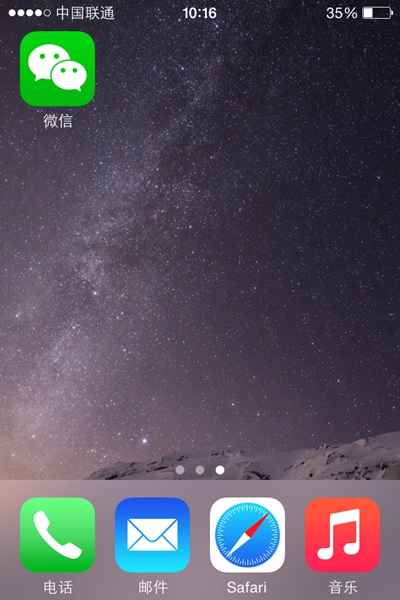
2,然后在【我】界面点击【钱包】,如下图
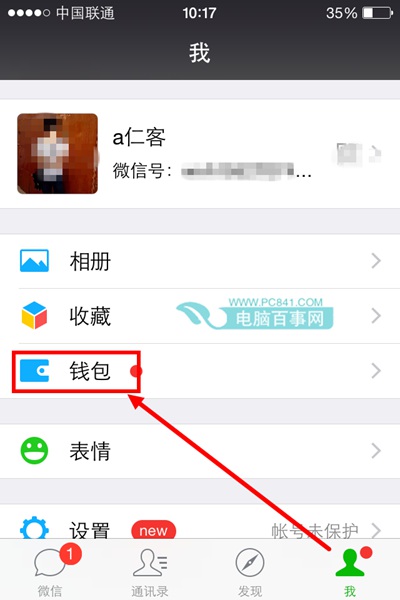
3,接下来,在钱包界面点击【微信钱包】,如下图

3,再接下来在右上方点击【我的红包】。如下图

4,最后便可弹出窗口点击【发出的红包】,在界面即可查看发出的红包数量和金额。(如下图)


以上就是小编给大家带来的微信查看发出的红包数量和金额方法,希望对大家有所帮助。