360手机浏览器怎么扫二维码呢?现在很多商品都能够通过二维码来辨别真假,那么360手机浏览器怎么扫描二维码呢?下文小编就教大家360手机浏览器扫描二维码的方法,一起去看下吧。
360手机浏览器扫描二维码方法:
1、首先下载安装“360手机浏览器”打开“360手机浏览器”,如下图所示
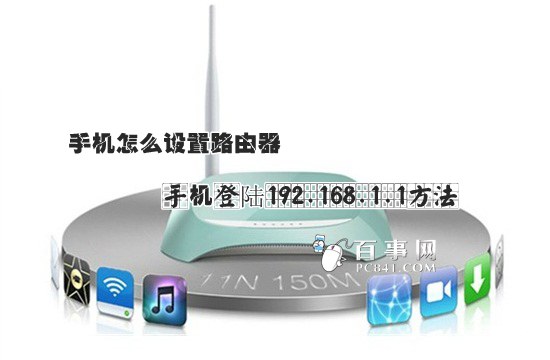
2、360手机浏览器的二维码在搜索框右边,可看到二维码图标,点击进入,如下图所示:

3、然后就可对你要扫描的二维码进行扫一扫了。如下图所示
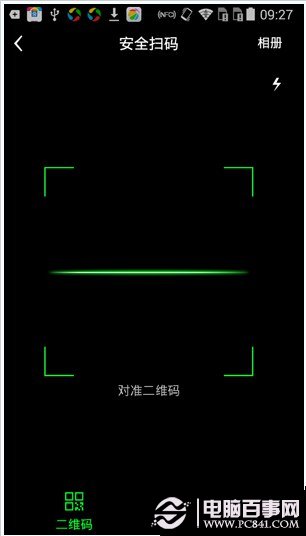
4、当然,是条形码的话,点击右下角的条形码,进入扫描即可,如下图所示:
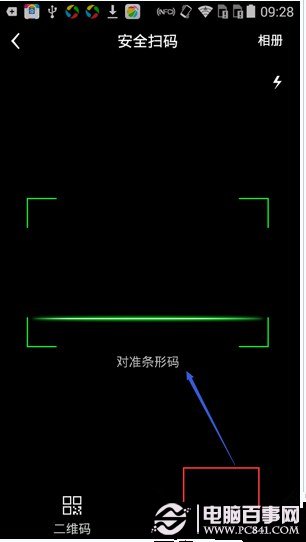
360手机浏览器怎么扫二维码呢?现在很多商品都能够通过二维码来辨别真假,那么360手机浏览器怎么扫描二维码呢?下文小编就教大家360手机浏览器扫描二维码的方法,一起去看下吧。
360手机浏览器扫描二维码方法:
1、首先下载安装“360手机浏览器”打开“360手机浏览器”,如下图所示
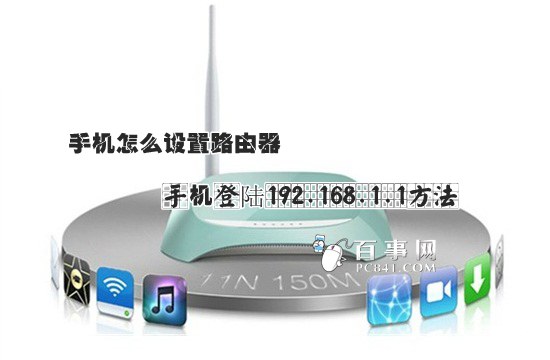
2、360手机浏览器的二维码在搜索框右边,可看到二维码图标,点击进入,如下图所示:

3、然后就可对你要扫描的二维码进行扫一扫了。如下图所示
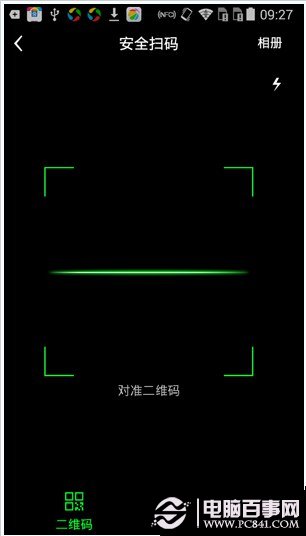
4、当然,是条形码的话,点击右下角的条形码,进入扫描即可,如下图所示:
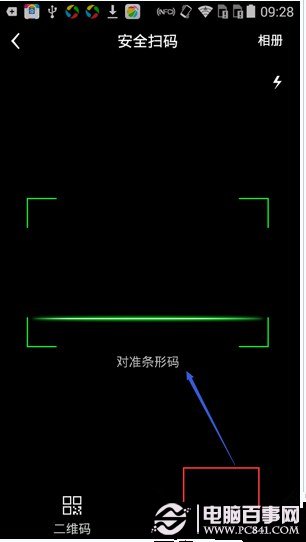
……