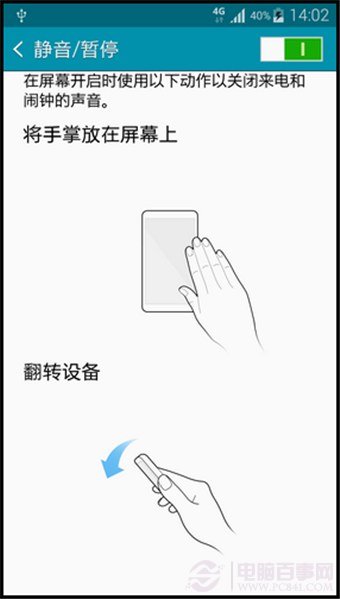三星Note4翻转静音怎么设置呢?不知道机友们知不知道note4有翻转静音功能,开启该功能后可以实现来电时只要翻转手机即可静音,那么机友们知不知道note4翻转静音怎么设置 ,今天百事网小编就跟机友们分享一下三星note4翻转静音设置方法,一起来看看吧。
三星Note4翻转静音设置教程
1、在note4主屏上找到【应用程序】,点击进入,如图所示:

2、进入之后,找到【设定】,点击进入,如图所示:

3,向上滑动屏幕,点击【动作与手势】,如图所示:

4,点击【静音/暂停】。 如图所示

5,点击【静音/暂停】右侧滑块,绿色代表开启。如图所示:
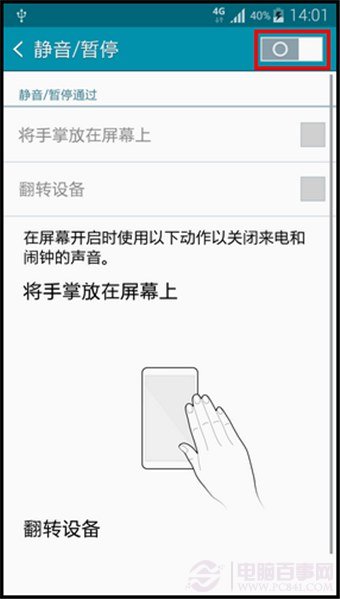
6,选择要实现【静音/暂停】通过的方式,这里以点击【翻转设备】为例。如图所示:
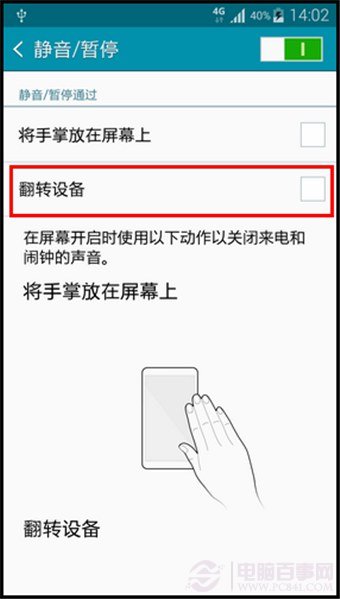
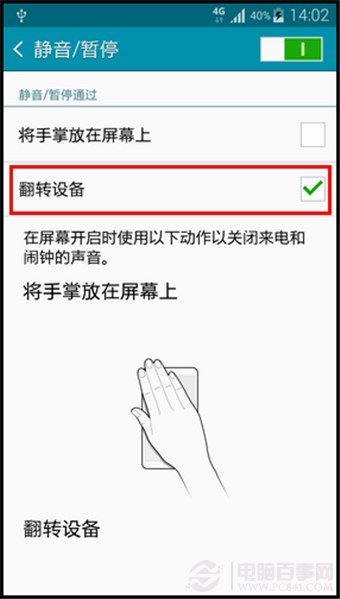
完成上述操作后,翻转静音功能就设置成功了,向下滑动屏幕,可以查看动作演示: 如图所示: