如何打开与关闭MySQL服务?
SQL是Structured Query Language(结构化查询语言)的缩写。SQL是专为数据库而建立的操作命令集,是一种功能齐全的数据库语言。在使用它时,只需要发出“做什么”的命令,“怎么做”是不用使用者考虑的。SQL功能强大、简单易学、使用方便,已经成为了数据库操作的基础,并且现在几乎所有的数据库均支持SQL。
如何启动和关闭mysql服务1.右键 此电脑,点击管理
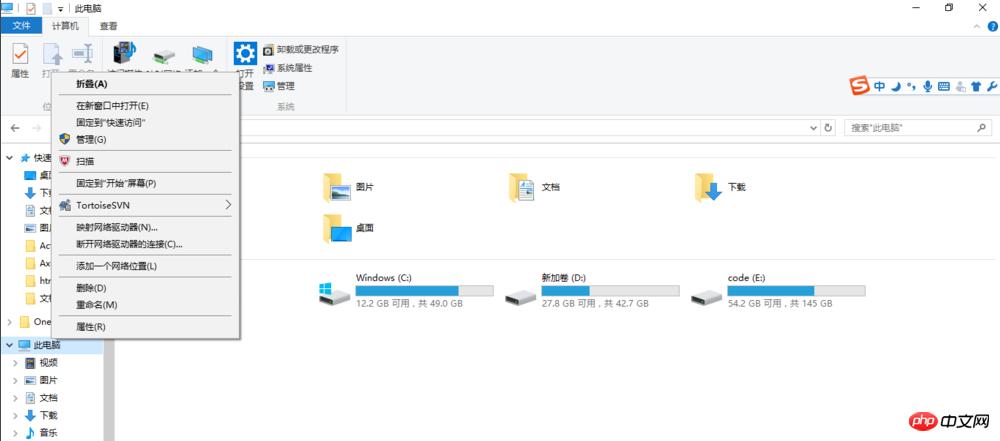
2.点击服务和应用程序
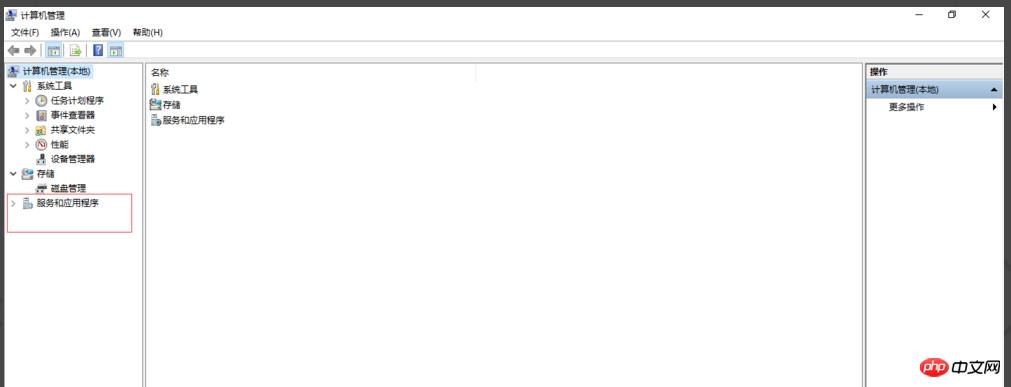
3.点击服务
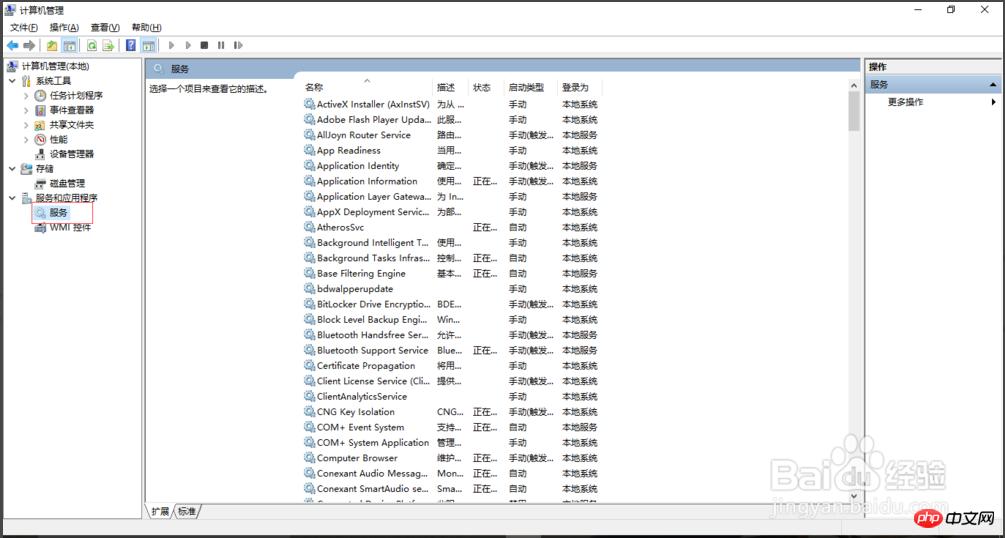
4.找到mysql服务
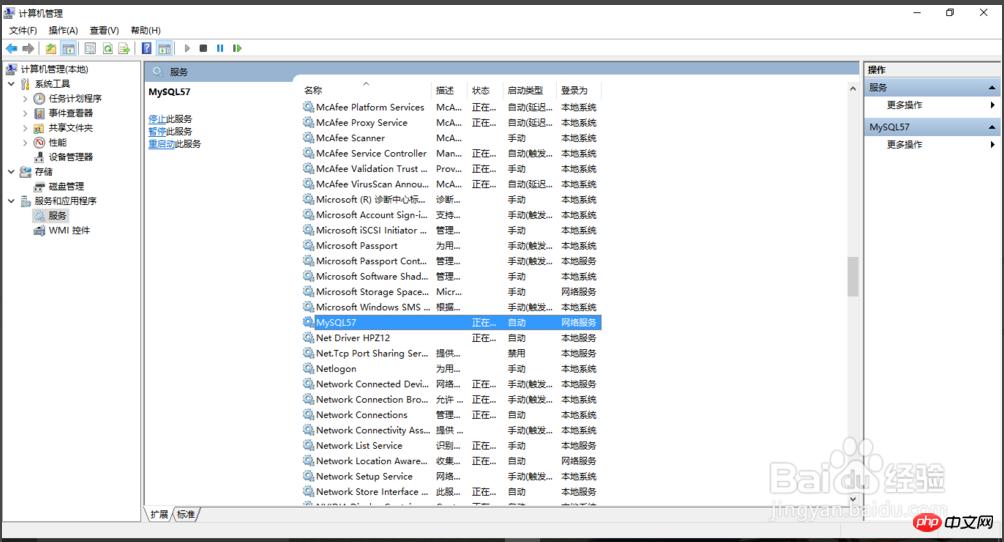
5.双击进去
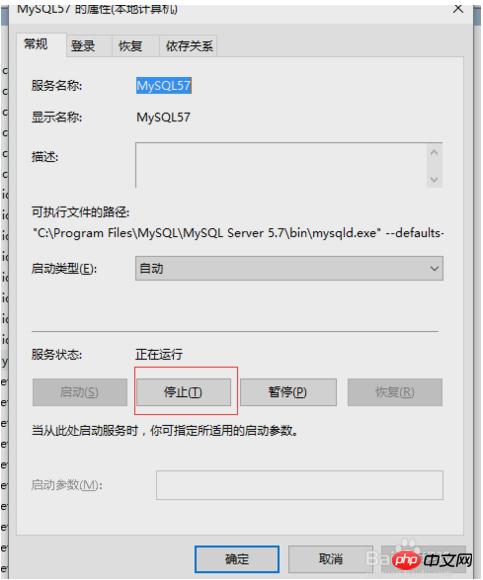
6.点击停止,服务就会停止
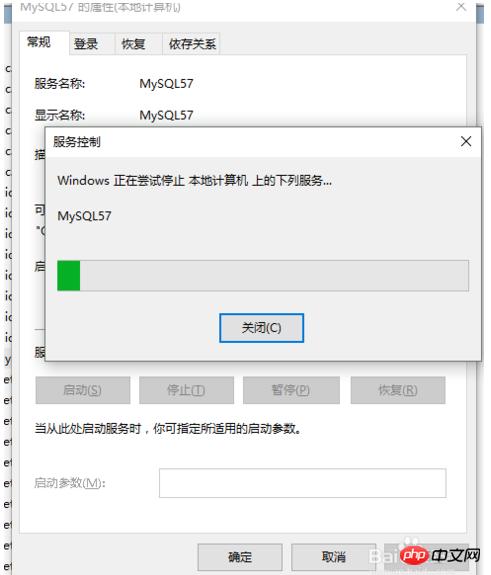
7.这时候服务已经停止,点击启动服务就可以启动了
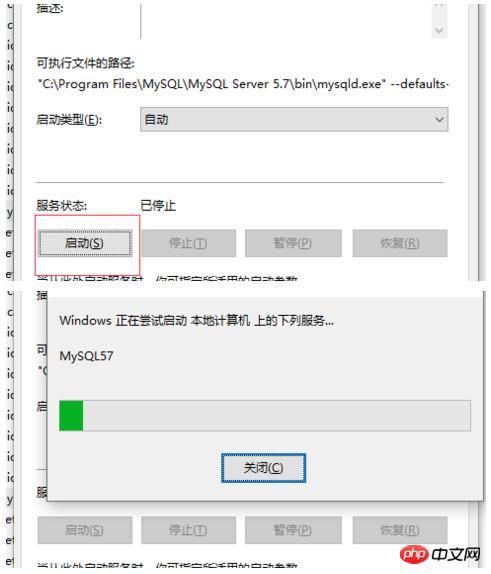
以上就是如何启动和关闭MySQL服务?的详细内容,更多请关注php中文网其它相关文章!
学习教程快速掌握从入门到精通的SQL知识。
……